As the healthcare industry continues to evolve and expand, clinic management has become increasingly complex. With a myriad of administrative tasks, patient care, and staff management responsibilities, clinic managers are under constant pressure to balance their workload while ensuring optimal patient outcomes. In this context, productivity plays a crucial role in the success of clinic management. Productivity refers to the efficiency with which clinic managers and staff perform their duties. It encompasses a range of factors such as time management, resource allocation, and workflow optimization. By focusing on productivity, clinic managers can streamline their operations, reduce costs, and improve patient care.
In today’s competitive healthcare landscape, clinics that prioritize productivity can gain a significant advantage. They can provide faster, more accurate diagnoses, reduce wait times, and increase patient satisfaction. In addition, productivity can help clinics attract and retain top talent by creating a supportive and efficient work environment.
In this blog, we will explore the importance of productivity in clinic management and discuss strategies that can help clinics improve their productivity. We will also address common challenges that clinic managers face and provide practical solutions to overcome them. By the end of this blog, you will have a comprehensive understanding of why productivity is essential in clinic management and how to achieve it.
We will discuss four productivity hacks to manage your clinic and achieve better outcomes. These productivity hacks include:
Hack #1: Use Patient Management Software – using clinic management software can help automate administrative tasks such as scheduling appointments, managing patient data, and tracking medical history. This can help reduce errors, save time, and improve overall clinic efficiency.
Hack #2: Delegate Tasks to Staff Members – Delegating tasks to capable staff members can help free up time for clinic managers to focus on higher-level responsibilities. This can also help staff members develop new skills, improve job satisfaction, and foster a sense of ownership in their work.
Hack #3: Use Templates for Common Tasks – Using templates for common tasks such as email communication, patient forms, and appointment scheduling can help streamline workflows and save time. This can also help ensure consistency and accuracy across all clinic operations.
Hack #4: Track Progress and Make Adjustments – Tracking progress and analyzing data can help clinic managers identify areas where productivity can be improved. This involves setting clear goals, monitoring progress, and making adjustments to processes as needed to achieve optimal productivity.
Hack #1: Choosing the right Patient Management Software
Implementing patient management software can be a game-changer for clinic productivity. The software helps automate and streamline administrative tasks such as appointment scheduling, patient data management, and medical history tracking. By reducing the amount of time and effort needed to complete these tasks manually, clinic managers and staff can focus on providing quality patient care and improving clinic operations.
One such software that can be considered is Patient7. Patient7 is a cloud-based patient management software that offers a wide range of features to help clinics streamline their operations. Some of the key features of Patient7 include appointment scheduling, patient data management, online patient forms, automated reminders, and secure messaging.
By using Patient7, clinics can streamline several time-consuming tasks such as appointment scheduling. The software allows patients to schedule appointments online, reducing the workload for staff members. Patient data management is also simplified with Patient7, allowing staff members to access patient information quickly and easily, improving the quality of care provided.
Examples of other tasks that can be streamlined with patient management software include:
-
- Medical history tracking: Patient7 allows clinics to store and access patient medical history securely, reducing the need for manual data entry and improving accuracy.
-
- Automated reminders: Patient7 offers automated reminders for appointments, reducing no-shows and improving clinic efficiency.
-
- Online patient forms: Patient7 allows patients to complete forms online before their visit, reducing the amount of time and effort needed to complete these tasks manually.
Overall, by implementing patient management software like Patient7, clinics can significantly improve their productivity, reduce errors, and provide better patient care.
Hack #2: Delegating tasks to staff members
Delegating tasks to capable staff members is an effective way to save time and increase productivity in clinic management. By assigning tasks to staff members, clinic managers can focus on higher-level responsibilities, while staff members can develop new skills and take ownership of their work.
Effective delegation involves identifying tasks that can be delegated, selecting the right staff members for the task, and providing the necessary resources and support for them to complete the task successfully. Delegating tasks also involves setting clear expectations and providing feedback to ensure that tasks are completed to the desired standard.
Here are some tips for delegating tasks effectively to staff members:
-
- Identify tasks that can be delegated: Identify tasks that can be completed by staff members, such as administrative tasks, data entry, or patient follow-up.
- Identify tasks that can be delegated: Identify tasks that can be completed by staff members, such as administrative tasks, data entry, or patient follow-up.
-
- Select the right staff members: Consider the skill set, workload, and availability of staff members when delegating tasks.
-
- Provide necessary resources and support: Provide staff members with the resources and support they need to complete tasks effectively, such as access to software or training.
-
- Set clear expectations: Communicate clear expectations for the task, including the deadline, quality standards, and any specific requirements.
-
- Provide feedback: Provide regular feedback and support to staff members, to help them improve and build confidence in their work.
With Patient7, delegation can be streamlined by assigning roles to staff members. For example, a front desk receptionist can be assigned the role of managing appointment scheduling and check-ins, while a nurse can be assigned the role of managing patient care plans and medication tracking. By assigning roles in Patient7, clinic managers can ensure that staff members are responsible for the appropriate tasks and can complete them efficiently.
Hack #3: Using templates for common tasks
Using templates for common tasks is an effective way to save time, reduce errors, and ensure consistency in clinic operations. Templates can be used for a wide range of tasks, such as email communication, patient forms, and appointment scheduling, and can be easily customized to meet the needs of the clinic.
By using templates, clinic managers and staff members can save time by avoiding repetitive work and reducing the need for manual data entry. Templates can also reduce errors by ensuring that all clinic communications and documents are consistent and accurate.
Some examples of common tasks that can be templated include:
-
- Patient forms: Patient7 offers customizable templates for online patient forms, reducing the need for manual data entry and ensuring that all patient information is consistent and accurate.
-
- Email communication: Patient7 offers customizable email templates for appointment reminders, follow-up messages, and other clinic communications.
-
- Appointment scheduling: Patient7 allows clinics to create and customize appointment templates, reducing the amount of time needed to schedule appointments and ensuring that all appointments are consistent and accurate.
To edit and use templates in Patient7, clinics can follow these steps:
-
- Navigate to the account setting,
-
- Locate the templates for letters, notes & prescription section in Patient7.
-
- Select the template that needs to be edited or customized.
-
- Use the editing tools provided to make changes to the template as needed.
-
- Save the changes and use the template or shortcut in clinic operations.
You can even create your own template by following the first 2 steps and click on Add template you’ll have your own templates to follow avoiding repetition and maximizing your time and productivity.
Using templates and shortcuts in Patient7 can help clinics save time, reduce errors, and ensure consistency in their operations. By customizing templates to meet the needs of the clinic, clinic managers and staff members can optimize their workflows and provide better patient care.
Hack #4: Tracking progress and making adjustments
Tracking progress is an essential part of productivity management. By monitoring clinic operations and patient outcomes, clinic managers can identify areas for improvement, make data-driven decisions, and optimize their workflows.
Effective progress tracking involves setting measurable goals, monitoring progress toward those goals, and making adjustments as needed. This process allows clinic managers to identify and address any obstacles or inefficiencies that may be affecting productivity and patient care.
Here are some tips for tracking progress effectively:
-
- Set measurable goals: Establish specific and measurable goals for clinic operations and patient care, such as reducing patient wait times or improving patient satisfaction scores.
- Set measurable goals: Establish specific and measurable goals for clinic operations and patient care, such as reducing patient wait times or improving patient satisfaction scores.
-
- Monitor progress: Use data and analytics to monitor progress towards these goals, and regularly review the results to identify any areas for improvement.
- Monitor progress: Use data and analytics to monitor progress towards these goals, and regularly review the results to identify any areas for improvement.
-
- Make adjustments: Based on the results, make data-driven decisions and adjustments to workflows, processes, or staffing as needed to improve productivity and patient outcomes.
Tracking progress with Patient7 can be done using insights. Patient insights provide valuable data on patient outcomes, such as medication adherence, symptom tracking, patient demographics, and more.
By tracking this data, clinic managers can identify patterns and trends, make data-driven decisions, and improve patient care.
Overall, tracking progress and making adjustments are essential parts of productivity management. By monitoring clinic operations and patient outcomes, clinic managers can optimize their workflows, provide better patient care, and achieve their goals.
In conclusion, productivity is essential in clinic management. By optimizing workflows and processes, clinic managers and staff members can save time, reduce errors, and provide better patient care. In this article, we discussed four productivity hacks to manage your clinic.
-
- Choosing the right patient management software
-
- Delegating tasks to staff members
-
- Using templates for common tasks
-
- Tracking Progress and Making Adjustments
Using these productivity hacks can help clinics improve their patient care.
By implementing these four productivity hacks to manage your clinic you. can optimize your workflow and focus on providing quality care to your patients.
Ready to level up your clinic management process?
Patient7 offers comprehensive patient management software that can help you streamline your clinic operations, save time, and provide better patient care. With features like patient scheduling, automated appointment reminders, patient insights, and more, Patient7 is designed to optimize your clinic management process.
Sign up now and claim your 14 days of free trial to experience the benefits of Patient7 firsthand. Our team is also available to take you through all the possible features you will use in Patient7 with a personalized demo. Book a demo with us today and see how Patient7can transform your clinic management process.