Patient7 Health
Patient7 Health Features
Explore the capabilities of Patient7 EMR, a clinic management software that has earned the trust of thousands of healthcare practitioners. Take advantage of Patient7’s 30-day free trial and test out every feature to see how it can benefit your business.

Smart Scheduler
Patient7 streamlines the client management process with a range of features designed for efficiency and accessibility. The smart search feature allows for quick client lookup as you type, with the option to create a new profile if needed. Rebooking is simple with a one-click option directly from the appointment screen. The mobile-friendly calendar ensures you can book and manage appointments on any device, anytime, anywhere. When registering new clients during scheduling, their information is collected seamlessly without page navigation. You can also adjust practitioner availability on the fly without altering the standard schedule, view and manage appointments across multiple business locations, and send automated appointment confirmations and reminders via email and SMS to reduce no-shows. Additionally, the platform offers flexible calendar views, letting you switch between individual and practice-wide schedules, and a detailed history of appointment changes, tracking who made modifications and when.

Clinical Templates
Patient7 offers customizable clinical templates designed by health practitioners, securely stored in the cloud for easy access. Personalize these templates to suit your practice, ensuring that treatment notes are available anytime, anywhere, and can be instantly searched. With Patient7, you can securely store and organize various patient files, including images and letters, by simply dragging and dropping them into the system. Patient forms are digitized, automatically integrated into patient records, and treatment notes can be recorded, edited, and locked for security. The platform’s configurable templates allow you to tailor your notes, whether simple or complex, and create shortcuts for faster completion. Accessible on any device, Patient7 also enables you to attach, annotate, and export notes to PDF for sharing or printing, ensuring all your medical records are at your fingertips wherever you go.

Comprehensive Patient Charts
Streamline patient care with Patient7’s comprehensive charts, designed to consolidate all patient data into a single, intuitive window. By minimizing clicks and prioritizing critical information, you can focus on what truly matters: the well-being of your patients. The Overview feature provides a complete log of all patient interactions, including notes, modifications, new medications, and other relevant activities. The Vitals view allows you to efficiently monitor all critical information at once, empowering informed decisions. The Medical History section offers a detailed account of the patient’s past, including allergies and surgical procedures. With secure, easily editable notes stored centrally, you can quickly access and review past appointment records. Additionally, the Prescriptions interface lets you review a patient’s entire medication history in one convenient location.
![]()
Reporting and Tracking
Patient7 provides detailed reporting and tracking through interactive dashboards, giving you a comprehensive understanding of your practice’s performance. This feature helps you monitor your clinic’s progress, identify the most effective business channels, and make informed decisions for practice growth and improvement with real-time insights. Track cancellations and no-shows by analyzing client behavior, view detailed payment reports by method and duration, and get an overview of your clinic’s income, including unpaid bills and practitioner-specific earnings. Record expenses for easy tax declaration, monitor practice growth by tracking new client acquisitions and popular services, and identify clients without upcoming bookings. Additionally, personalized reports offer insights into each practitioner’s revenue and the services they most frequently provide, helping you optimize your practice’s performance.
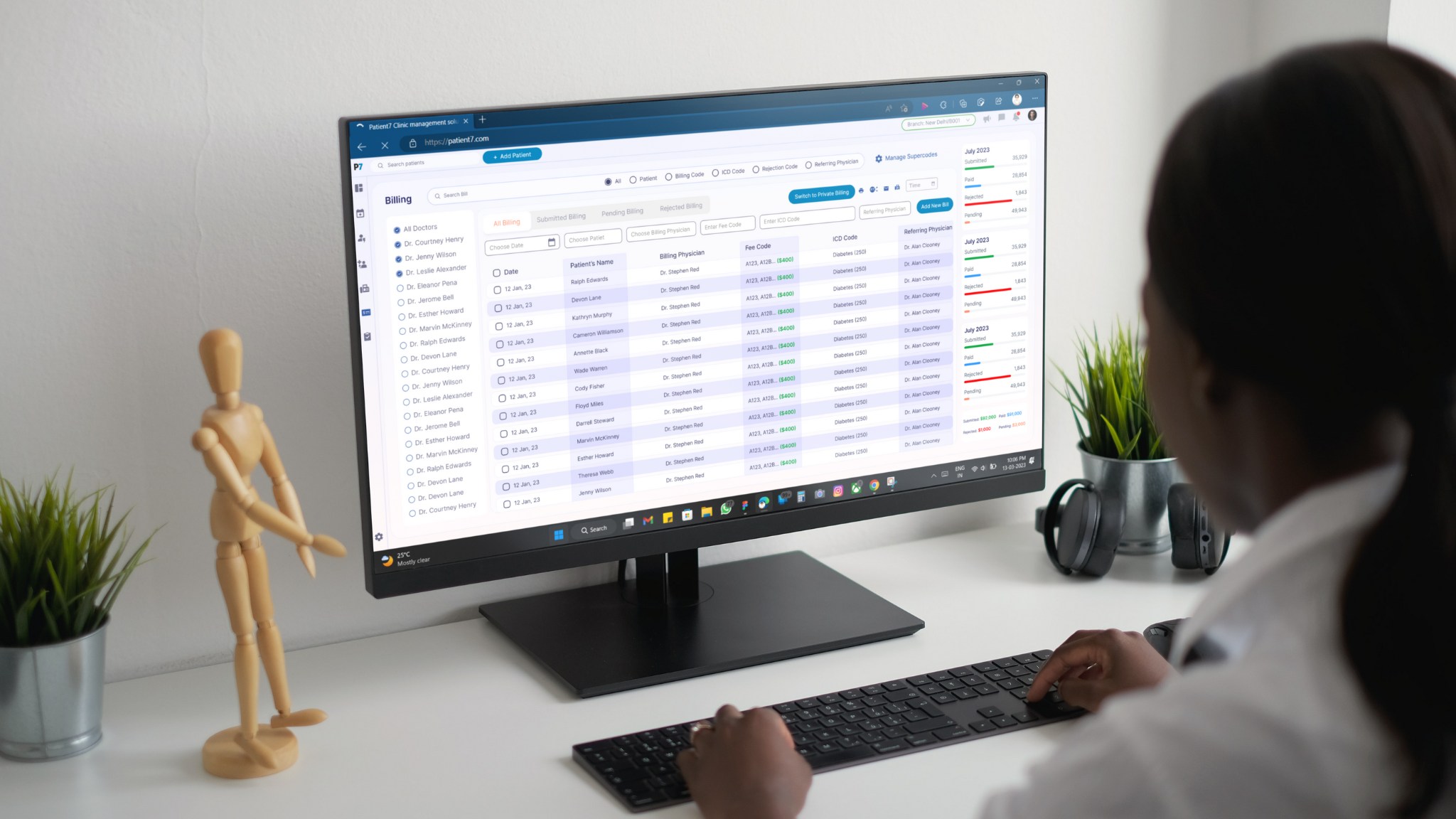
Finance Management
Patient7 simplifies financial management by offering user-friendly tools to manage invoices, payments, expenses, and taxes all in one place. Transactions are seamlessly integrated with client profiles, communications, and appointment histories, ensuring confidence in your financial record-keeping. Personalize invoices by easily adding client contact details or third-party billing information, and enhance your branding by including your clinic’s logo. With integrated online payment options, Patient7 provides a flexible, mobile-friendly experience that reduces workload and saves time. You can create custom payment types to accommodate various client preferences, configure tax rates for applicable products, and effortlessly send invoices via email with just one click, all while keeping track of sent invoices and their statuses.

Customer Support
Patient7 prioritizes customer satisfaction with top-rated support that promptly addresses inquiries and technical issues. Access a comprehensive FAQ section by clicking the “Help” icon in the bottom right corner of the page and selecting “Answers” in the Chat tab, where you’ll find detailed responses to common questions. If your query isn’t covered in the FAQs, you can easily raise a ticket by clicking the same “Help” icon and choosing “Ask” in the Chat tab, ensuring our team responds quickly to assist you.
At Patient7, we recognize that effective customer support is vital for smooth business operations. Our dedicated support team is always ready to help with software questions, troubleshooting, or feedback. We pride ourselves on delivering exceptional service to ensure a positive experience with our platform. If you need assistance, don’t hesitate to reach out—we’re here to help!